Howdy, Stranger!
It looks like you're new here. If you want to get involved, click one of these buttons!
covecube.com
community.covecube.com
blog.covecube.com
wiki.covecube.com
bitflock.com
stablebit.com
Categories
Poll
No poll attached to this discussion.In order to better support our growing community we've set up a new more powerful forum.
The new forum is at: http://community.covecube.com
The new forum is running IP.Board and will be our primary forum from now on.
This forum is being retired, but will remain online indefinitely in order to preserve its contents. This forum is now read only.
Thank you,
scanner causing WHS to hang ?
I have a data disk on which SMART is reporting no problems, but Stablebit scanner is presenting warnings of possible failure from unreadable sectors.
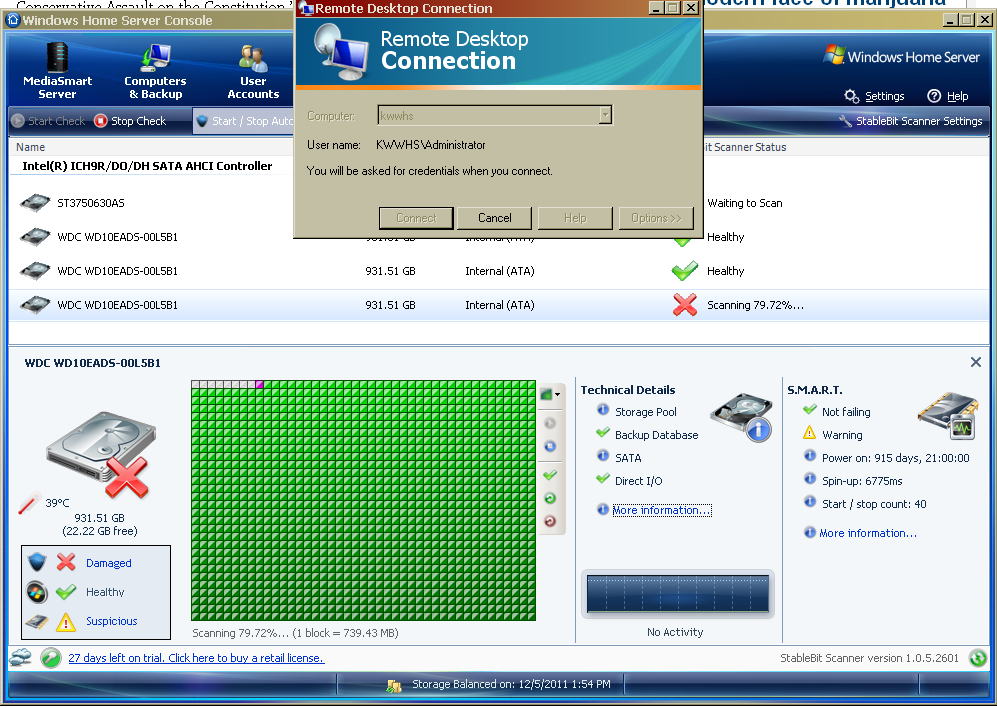
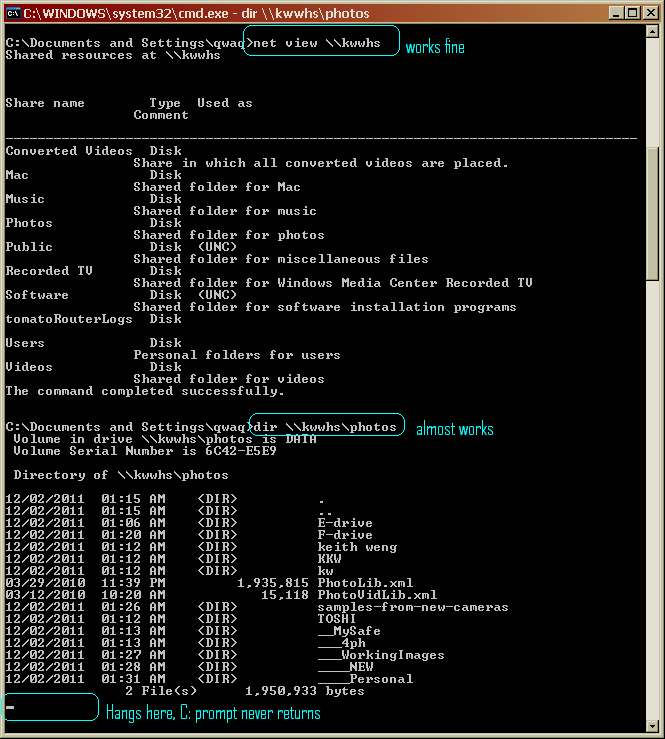
The entire WHS server hangs (not just the console) after stablebit attempts to scan these areas. I have to hold the power button for 4 seconds to hard shutoff the machine.
In the screenshots at the bottom you can see that stablebit has found damage on a particular area of the disk. Shortly afterwards the entire WHS becomes unresponsive.
Specifically:
- The WHS console is frozen.
- An rdp client from another machine cannot get a connection.
- from another machine, command line "net view \\WHShostname" works
- from another machine, command line "dir \\WHShostname\photos" seems to work but hangs before returning to the C: prompt
- Ping still works for a time, but then even that stops working.
So can I say it is stablebit causing the server to hang, or is the disk problem causing a low-level PCI bus problem or something (of course it's a Mediasmart EX487 that's out of warranty) ? I thought WHS should be resilient to almost any kind of problem with a single data disk.
Thanks for any help.
screenshots:
Hovering the mouse over the pink scan square showed some detail about 4 particular sectors that could not be read. However, the machine hung before I could screenshot those.
The WHS hostname is "kwwhs". I am accessing it below from another machine on the LAN.

 Download your copy of the StableBit DrivePool, StableBit Scanner or StableBit CloudDrive here
Download your copy of the StableBit DrivePool, StableBit Scanner or StableBit CloudDrive here Follow Covecube on Twitter.
Follow Covecube on Twitter.